How to find, borrow, reserve and return the books?
Collection
- General Books:
- Borrowing Allowance: postgraduate 50 books, undergraduate 30 books.
- Details:Circulation Rules、Floor Plans、New books
- Teacher-designated reference book: If the search result shows "Pro. use Only", it is a teacher-designated reference book.
- You can borrow the Pro. use only books located on the 4th floor for 2 days.
- The Pro. use only books placed at the counter on the 3rd floor can only be used in the library for a maximum of four hours at a time (NT$5 per hour overdue).
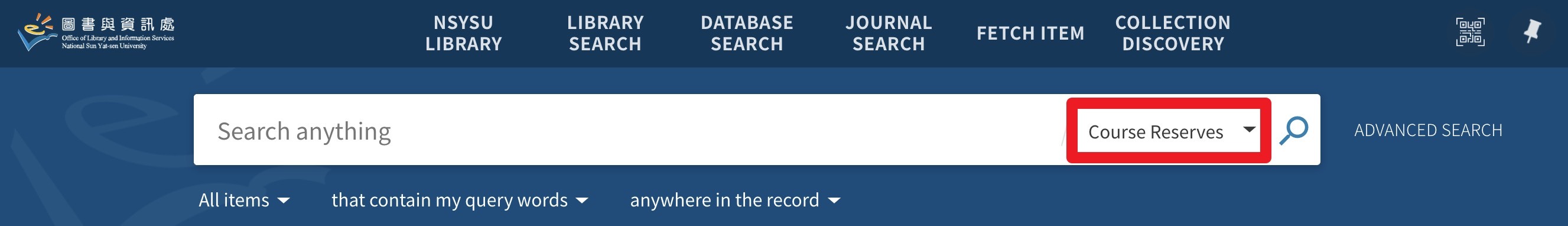
- E-books
- Find ebooks (Data type→E-books)
- Download E-book APP: HyRead、UDN、Airiti Reader。After downloading the app, add a new library, select "National Sun Yat-sen University(中山大學)", and after authentication with a course selection account, you can browse the eBooks purchased by the school regardless of the environment inside or outside the school.
- If the search result shows "connect to", it means that the book is available in electronic version for online browsing.
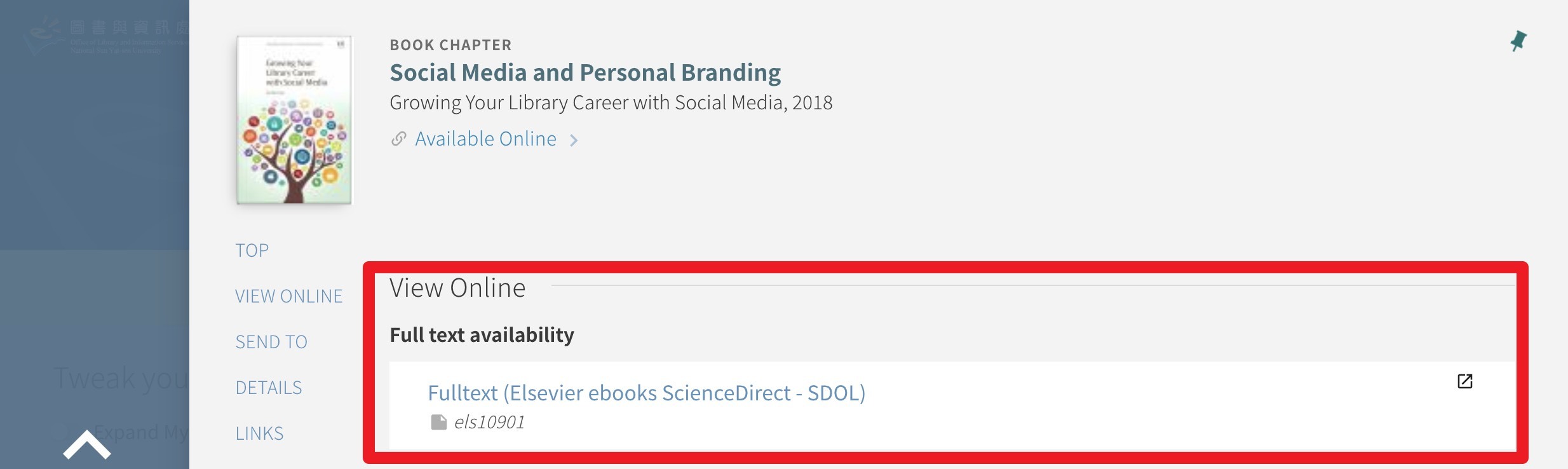
- Audio-visual multimedia:A variety of audiovisual teaching resources, such as language learning media, research and statistics teaching, and popular movies, are available for students' on-site use in the multimedia audiovisual area on the 4th floor.

How to access your borrowing history, reserve books, and renew loans online?
View your borrowing history:
(Method 1) Go to the Library's homepage - Library Services - Search Systems - Your Library Account Inquiry, and log in with your NSYSU Single Sign-On (SSO) account (Course selection account) to access the service.
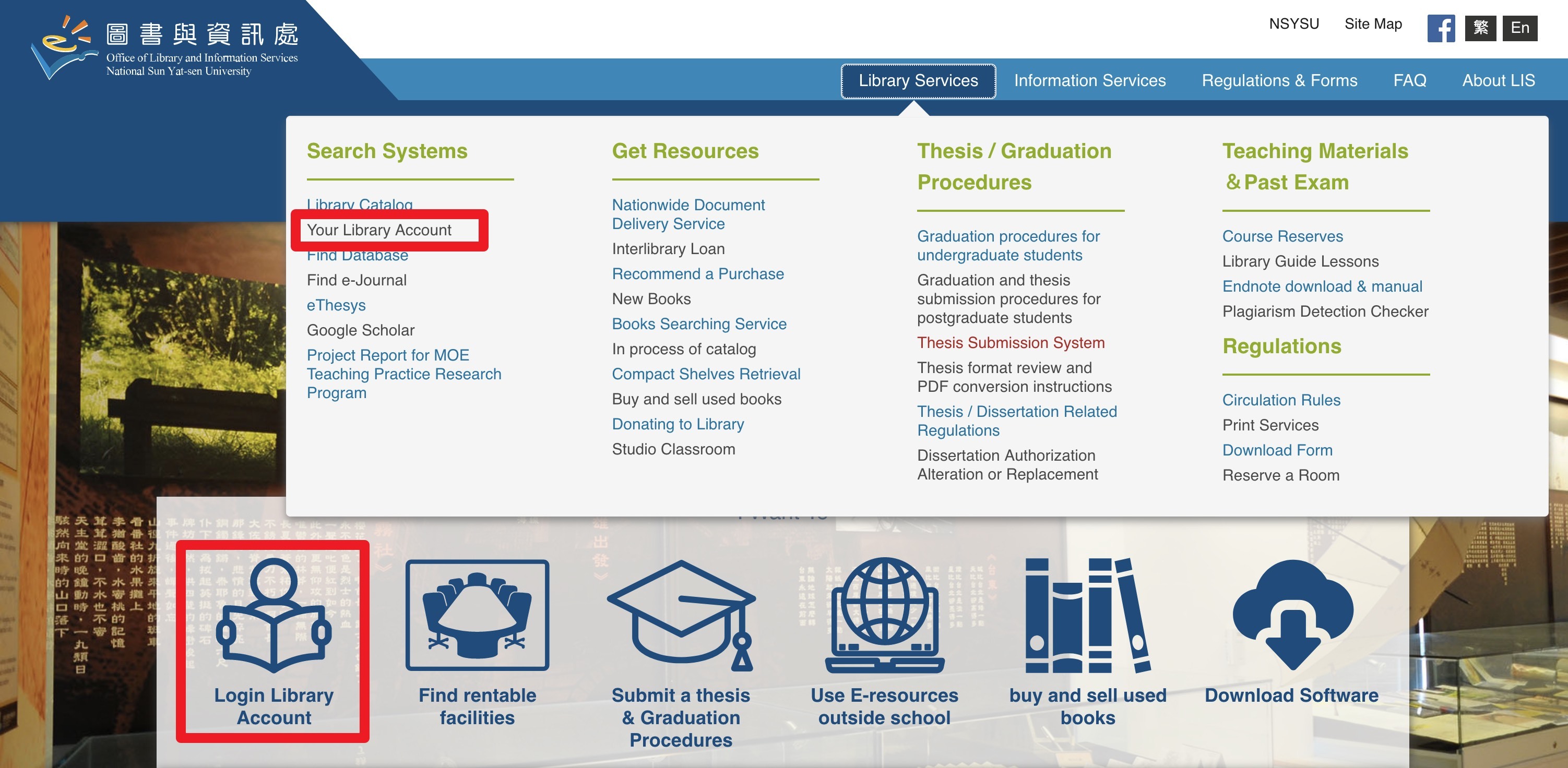
(Method 2) From the Library Cloud Service Platform, click on the menu - "My Library Account" and log in with your NSYSU Single Sign-On (SSO) account (Course selection account) to access the service.
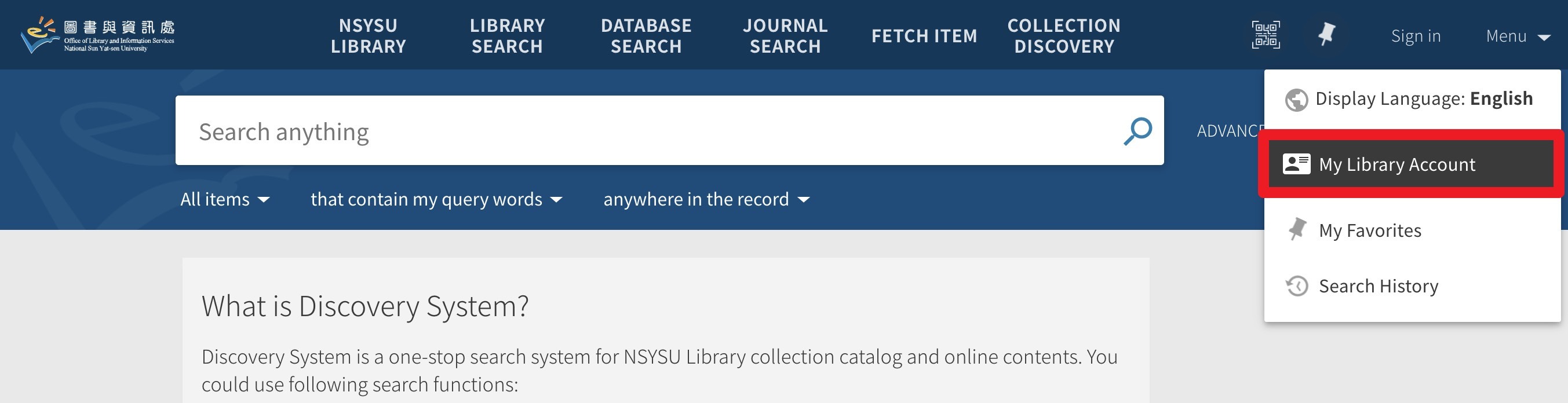
- Reserve a book: After checking the library catalog, you found that the books you want to read are currently checked out. In this case, you can log in to the library's cloud service platform. If the books are available for reservation, you will see an option to "Reserve" them for online booking. Once the reservation is complete, the previous reader cannot renew the books, and when they are due for return, the library will send a system notification to remind the reservation holder to pick up the books.
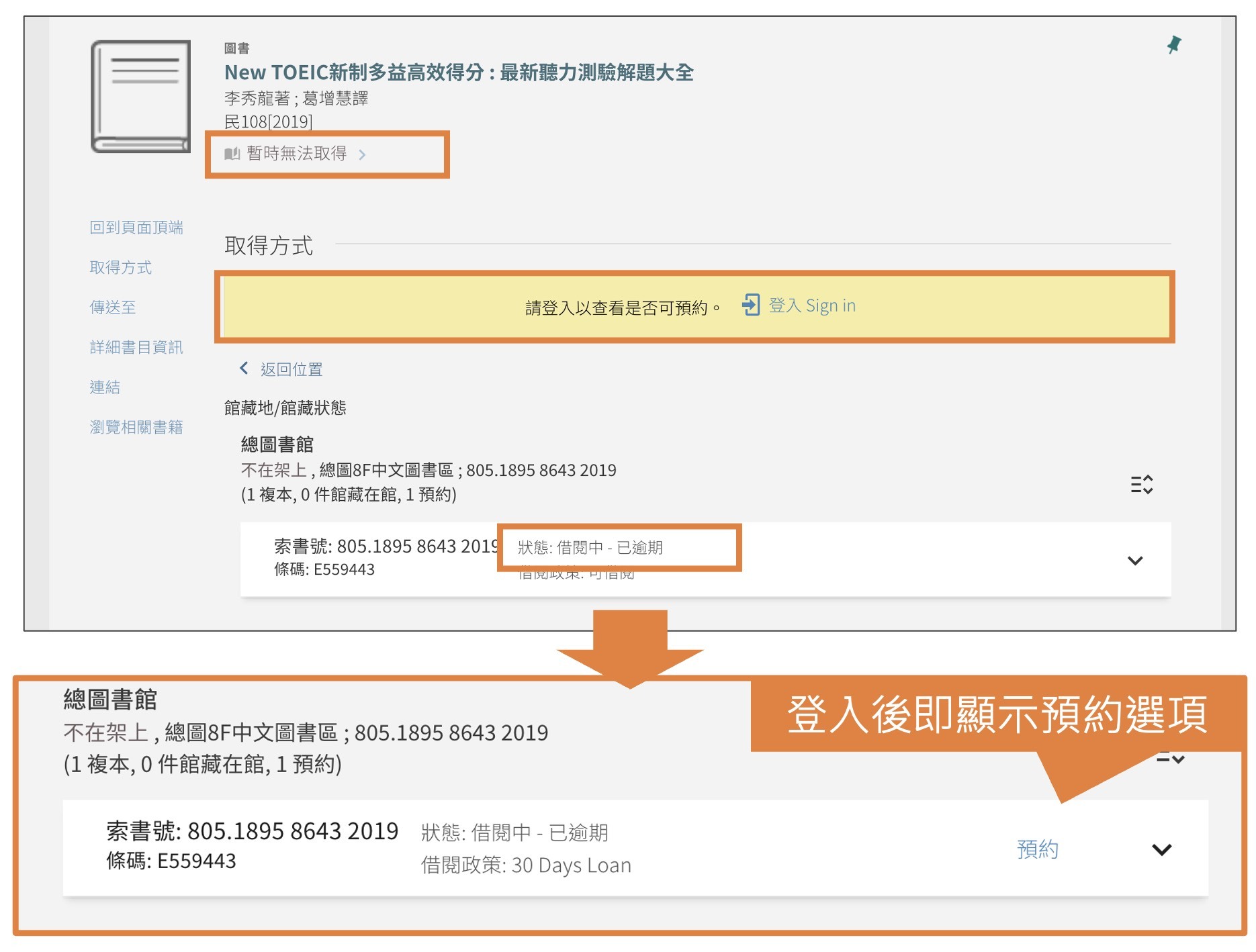

Status of the book:After finding a book in the collection system, you can recognize the status of the book and identify the processing status for the next move.
- 「CHECK SHELF」:Books are on the shelves and available to borrow. If you cannot find the book, you can fill out the search form at service counter on the third floor to help you find books that may have been misplaced.
- 「LIB USE ONLY」:Cannot borrow out of library, only for use or copy in the library.
- 「Shelving Books Area」:Located on the left hand side of the third floor, this area is categorized by the floor to which the book belongs.
- 「ON CATALOGING」, 「 Cataloging complete」:The books have reached the library, but some procedures are required. If there is an urgent need, you can apply for a reservation in the 「 "Find Documents and Interlibrary Loan System".
- 「B2 books area」:that the less-used or duplicate books which are in need of librarian assist to get it. If you need any of it, please go to [Find Documents and Interlibrary Loan] system to apply for rotating. Books cannot be get immediately but will make reservation for readers after rotating successfully. After receiving reservation notification, kindly go to the counter at 3rd floor to borrow the books.
Start Date:
2020-01-19
Click Num:

