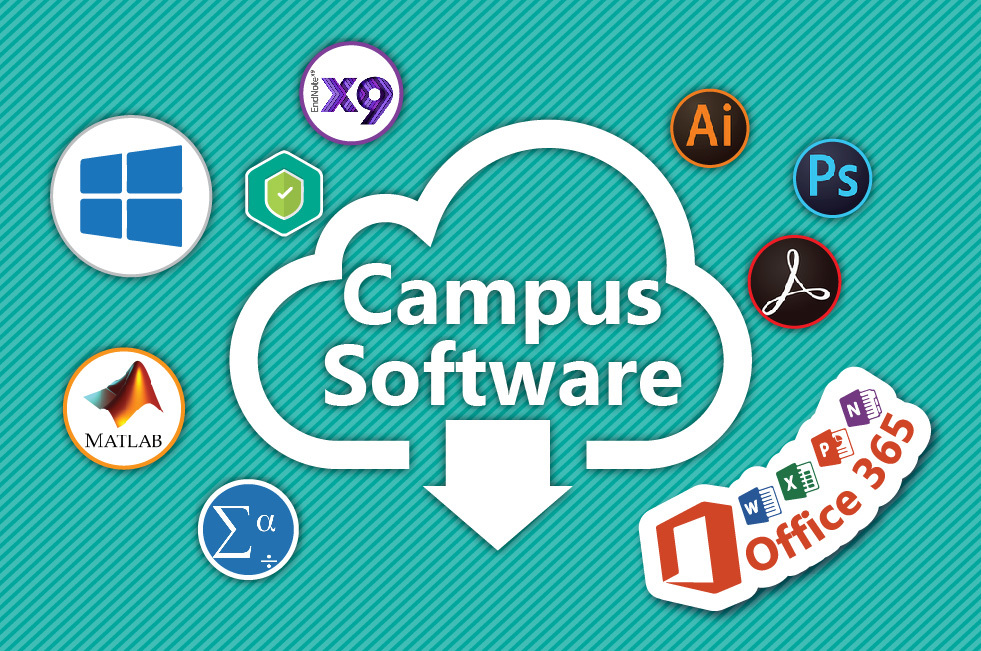Library Orientation for New Students

We provide various types of information system services. Activate it to ensure that the information is not missed~ Enjoy it early!
- The SSO account and password = your course selection account and password
- NSYSU webmail: All events will be mailed here, please log in to the settings, just in case you miss the important information!
- Microsoft Office365 subscription account: Grasp the benefits during the school period, activate your Office account, and immediately get commonly used software and cloud application services.
Do to know what software and hardware services are provided?
Let's start from how to enter the library!
- The library collections are located on the 3rd to 8th floors of the Library Building. You have to first pass through the entrance on the 3rd floor to enter the library. Reminder! The central elevator cannot reach the 3rd floor directly.
- We provide various facilities, such as computers, printers, self-study and discussion rooms and etc. Students are welcome to use them.
- Library and information services Guide for Freshman (video): We have compiled a guide on common library and information services and how to use available resources, making it easier for you to get acquainted with them quickly!
- Only physical books can provide a multi-sensory reading experience~
- Portable e-book: Use your mobile phone or tablet, install the e-book APP
- E-book overview (Data type - choose "E-books")
- E-book APP download instructions: HyRead, UDN, Airiti Reader
- Audio-visual multimedia: On the 4th floor, there are various audiovisual teaching resources available, such as language learning media from different countries, research statistics tutorials, and popular movies. Students can borrow and watch these resources on-site at the library.
The school provides educational licenses for commonly used software. Please respect intellectual property rights and protect information security. Students are encourage to use the software resources provided by the school. Do not download pirated software from unknown sources.
There are many high-speed wireless networks in all areas of the campus. Enjoying the pleasure of high-speed Internet access and use electronic resources and authorized software that are limited to the campus network.
- Wireless network WIFI:High-speed wireless networks are deployed in most areas of the campus, and students can search for wireless network signal options.
- eduroam: (please log in to sso account to change your personal password before use it for the first time.)
- TANetRoaming
- Dormitory Internet Usage Instructions
Come and try these professionally certified research essences in various academic fields, so that your research can be more precise and efficient.
- Research resource utilization courses:the library and Information Office provides resource utilization reservation courses every semester. Digital audio-visual teaching materials are also provided on the website for students.
- Electronic database inquiry: the required resources can be quickly filtered by course subject, college, data type, etc.
- E-journal inquiry:enter the journal name or ISSN, you can directly search the journal and obtain the source of the data.
- How to connect and use outside school:In the off-campus network environment, you can enter the course selection account and password in the pop-up verification window when you inquire the resources through the electronic database.
Each floor of the library provides multiple reading and discussion spaces. Some discussion rooms equipped with projectors or screens. It is limited, please make online appointments.
- Directly use:Entering by using student card: 1F Jisi Xuan (public computer, reading space), 1F Shuxiang Town (study room), and 3F book circle (discussion space, food is available)
- Multi-person discussion room, long-term research room reservation:provide online reservation and can be borrowed by graduate students for a long time.
- Space and venue borrowing from the Library:apply for lecture classroom and art and cultural exhibition activity.
School library cannot collect all the books, but you can recommend us to purchase or take advantage from the book resources of the school’s cooperative library.
- Online interlibrary loan:apply for paid document copying and book loan in libraries from nationwide.
- Go to the partner library and borrow by yourself:Apply for the library card of the partner library to borrow books directly from the library.
- How to recommend us to purchases?:Login to the book recommendation system and submit a list of recommended books.