Overview of Resources of the Library and Information Service
Library and information services Guide for Freshman (video)
How to enter the library
Get to the third floor through the staircase located at the main entrance.
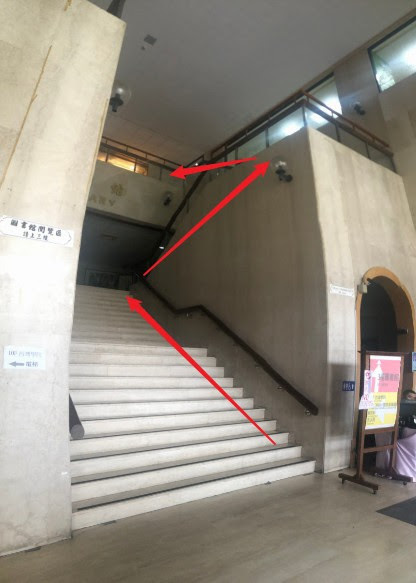
People with disabilities may instead take the elevator located next to the water fountain to reach the third floor.

Walk to the 3rd floor service counter at the main entrance of the Library and Information Building, where students can enter by swiping their student cards or scanning a temporary QRcode through the library's digital entry system. For individuals with limited mobility, an elevator located inside the 1st-floor refreshment area provides direct access to the 3rd floor (the middle two elevators do not stop at floors 3 to 8).
Eating is forbidden in the library. Please do not bring any drinks or food inside.
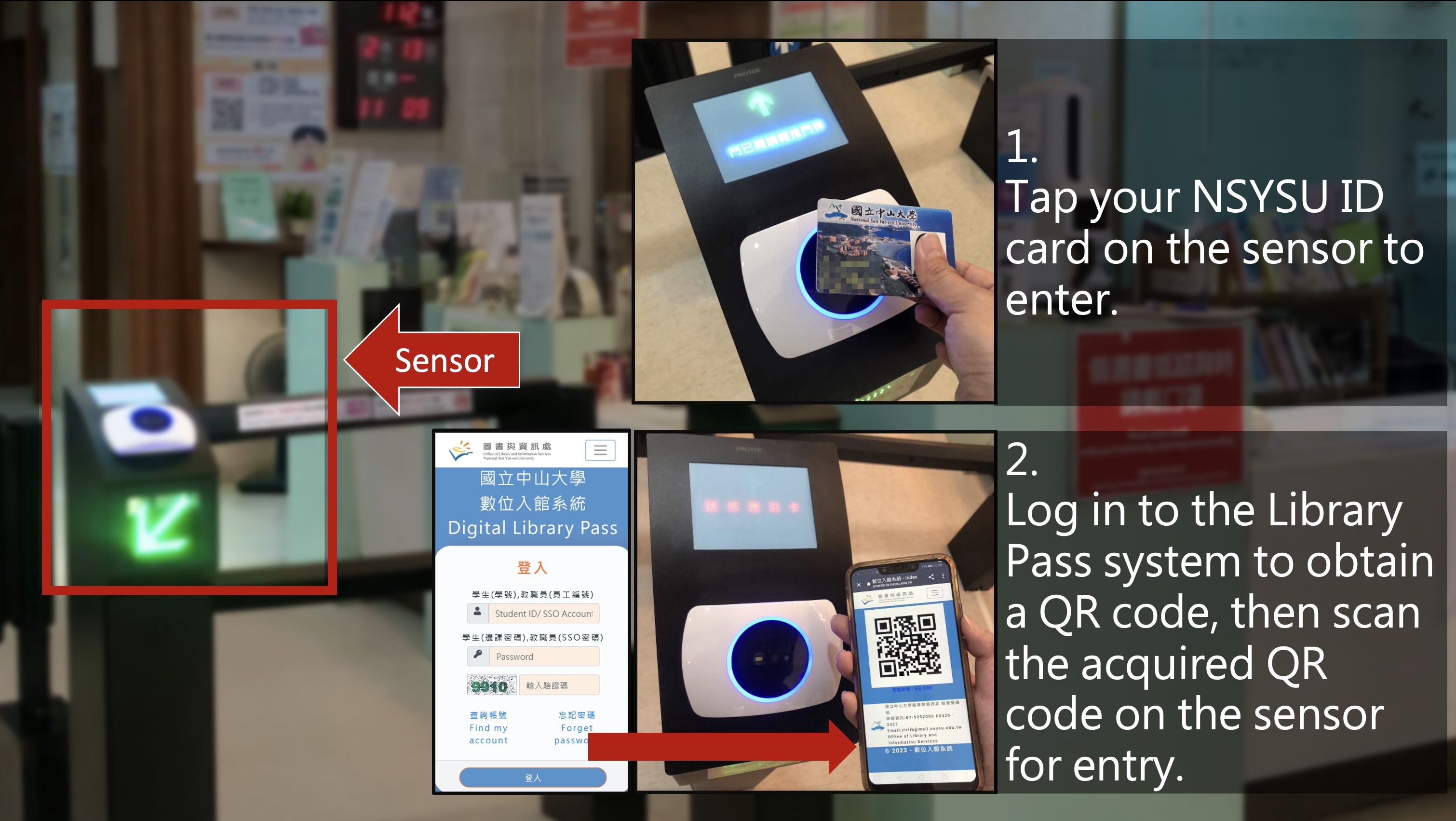
What Facilities does the Library offer?
- Public Computers: There are computers on each floor to help you access the library’s resources.
- Printing Service: The library provides photocopying and printing service, you can purchase printing card at the Circulation Desk located on the 3rd floor.
- UV sterilizer: There is a UV sterilizer located on the 3rd floor across the Circulation Desk. You can put in books to sterilize them and browse then safely.
- Self-service lending machine: There is a self-service lending machine on the 3rd floor opposite to the Circulation Desk, you can operate it after scanning with your student card.
Start Date:
2020-01-19
Click Num:

