How can I download and backup my book loan record?(Applicable until July 31, 2023.)
1.Login to【Your Library account】
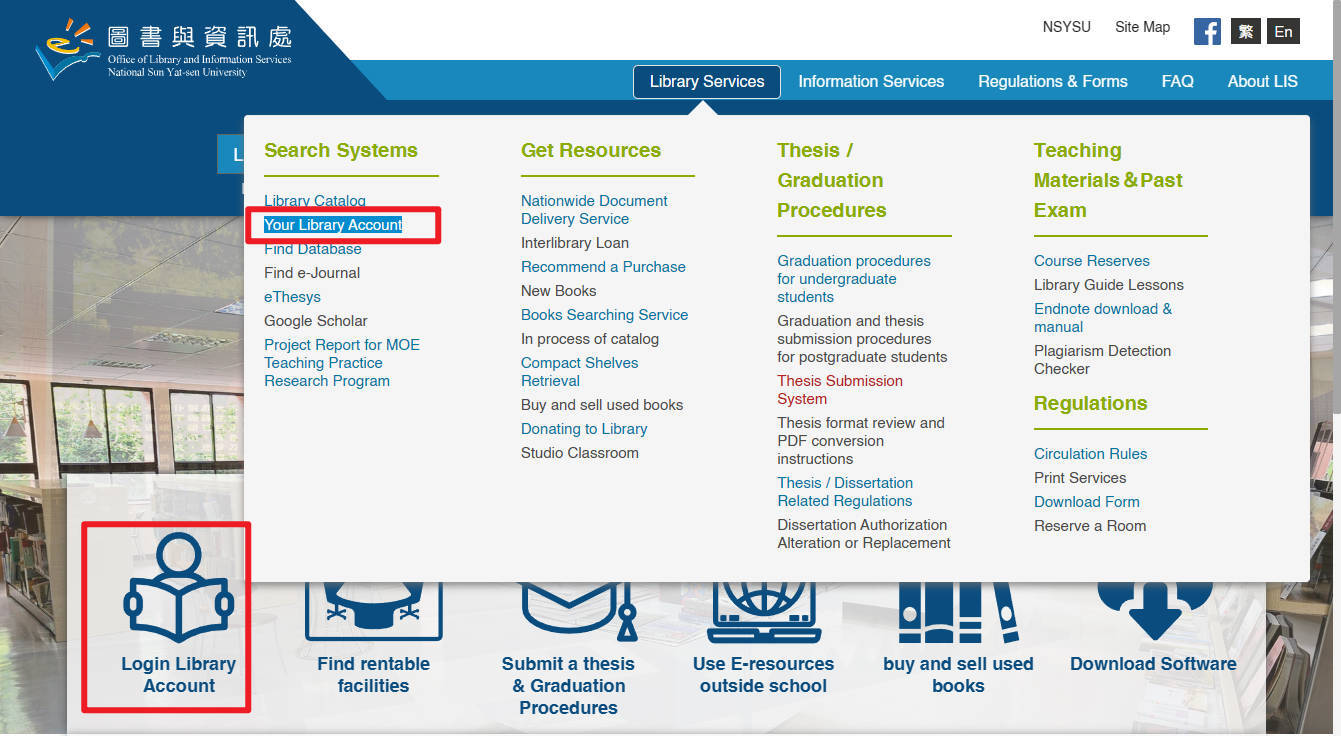
2.Click on【My Reading History】

3. Click 【Export List]】to export all book loan records.
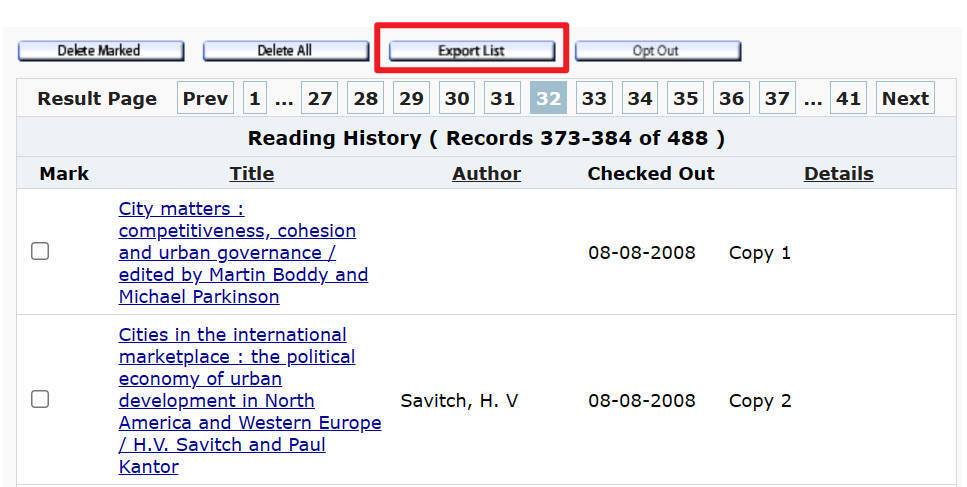
4. You can choose the format of the list you want to export, the selected list format will be provided in .txt plain text file.
You can choose to send the list to the email address you set, 【Screen】: Browse directly in the browser, 【Local Disk】: Download to your computer.
You can choose to send the list to the email address you set, 【Screen】: Browse directly in the browser, 【Local Disk】: Download to your computer.
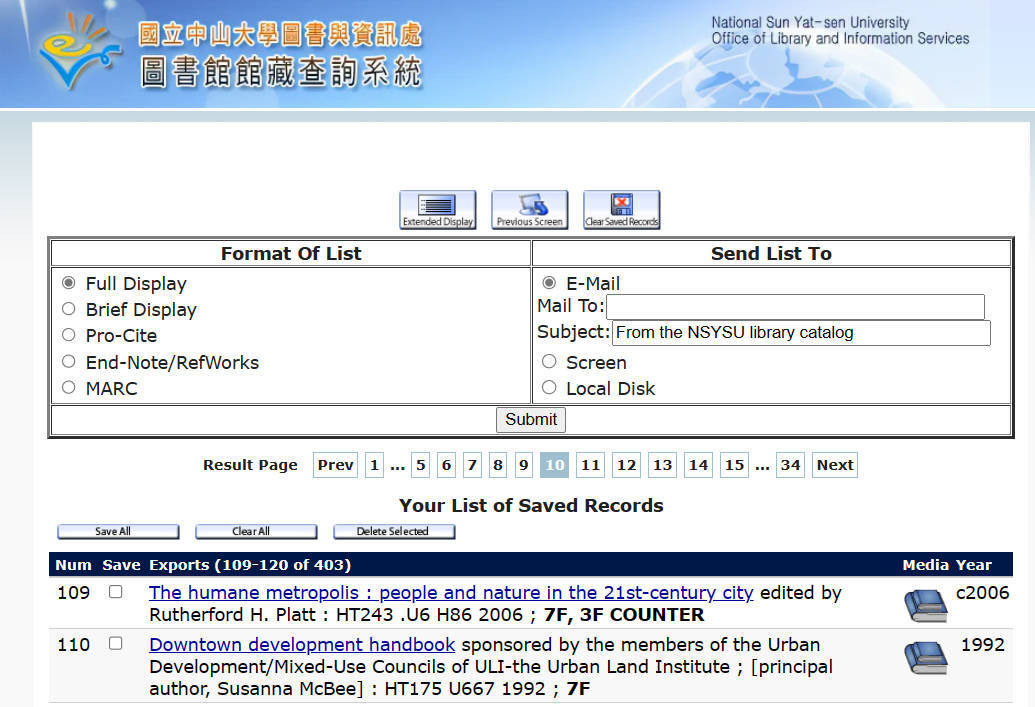
5. If you choose【Screen】 as the delivery method, you can use the browser's 【Print】function to save it as a PDF or save the complete web page file directly to your computer.
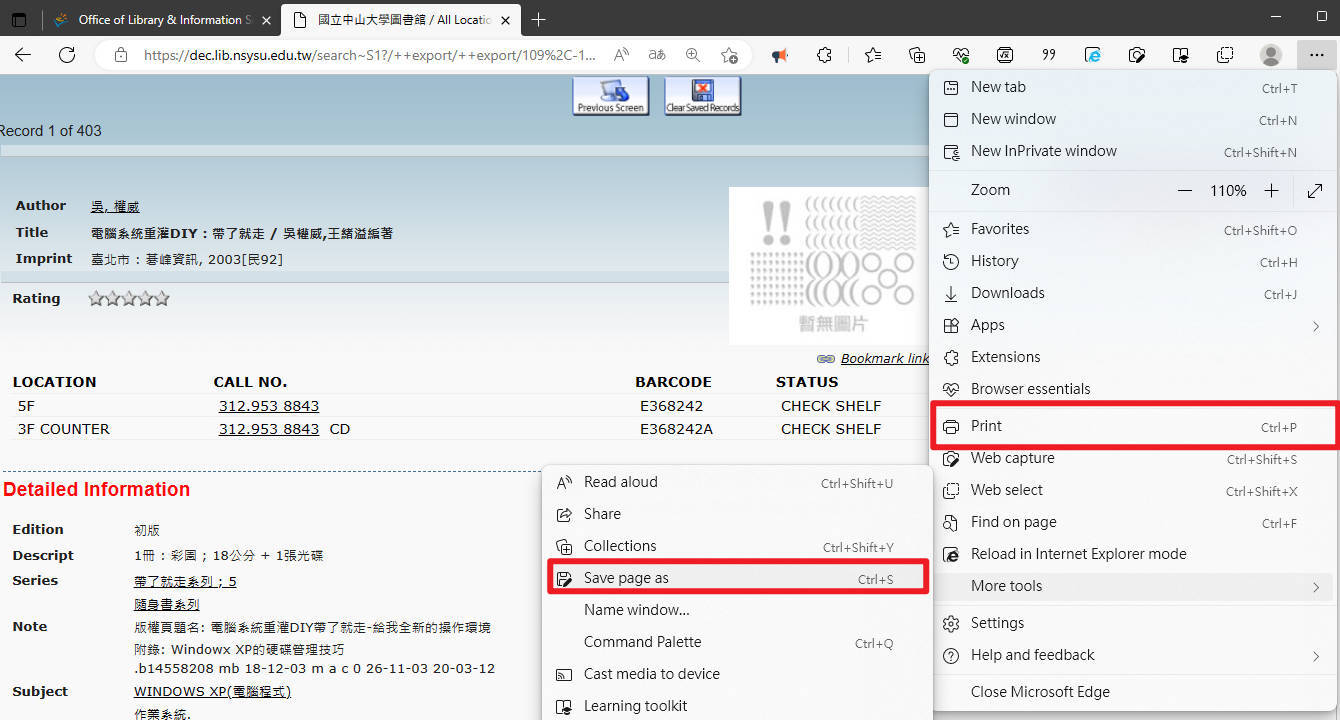
Start Date:
2020-01-19
Click Num:
