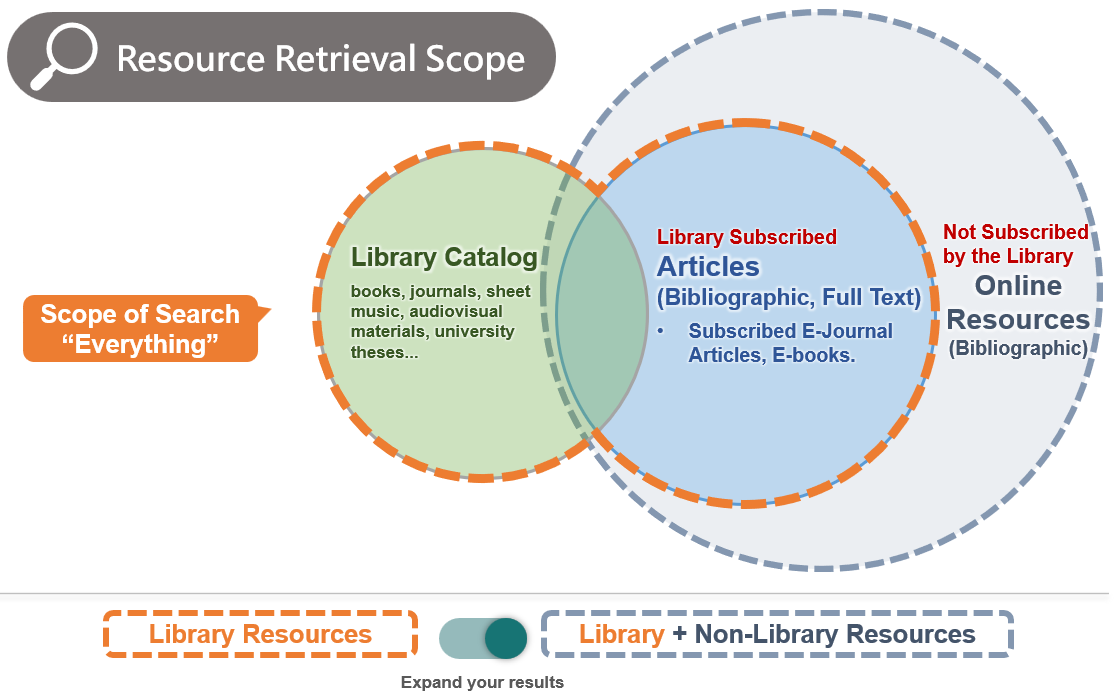System Interface Explanation, Basic Search Tutorial, Search Scope Explanation
Interface|Search|Search Scope
From August 3, 2023, the library will launch the new version of the "Library Cloud Service Platform," which allows you to search for physical collections, online resources, and audiovisual multimedia materials.
1. Interface
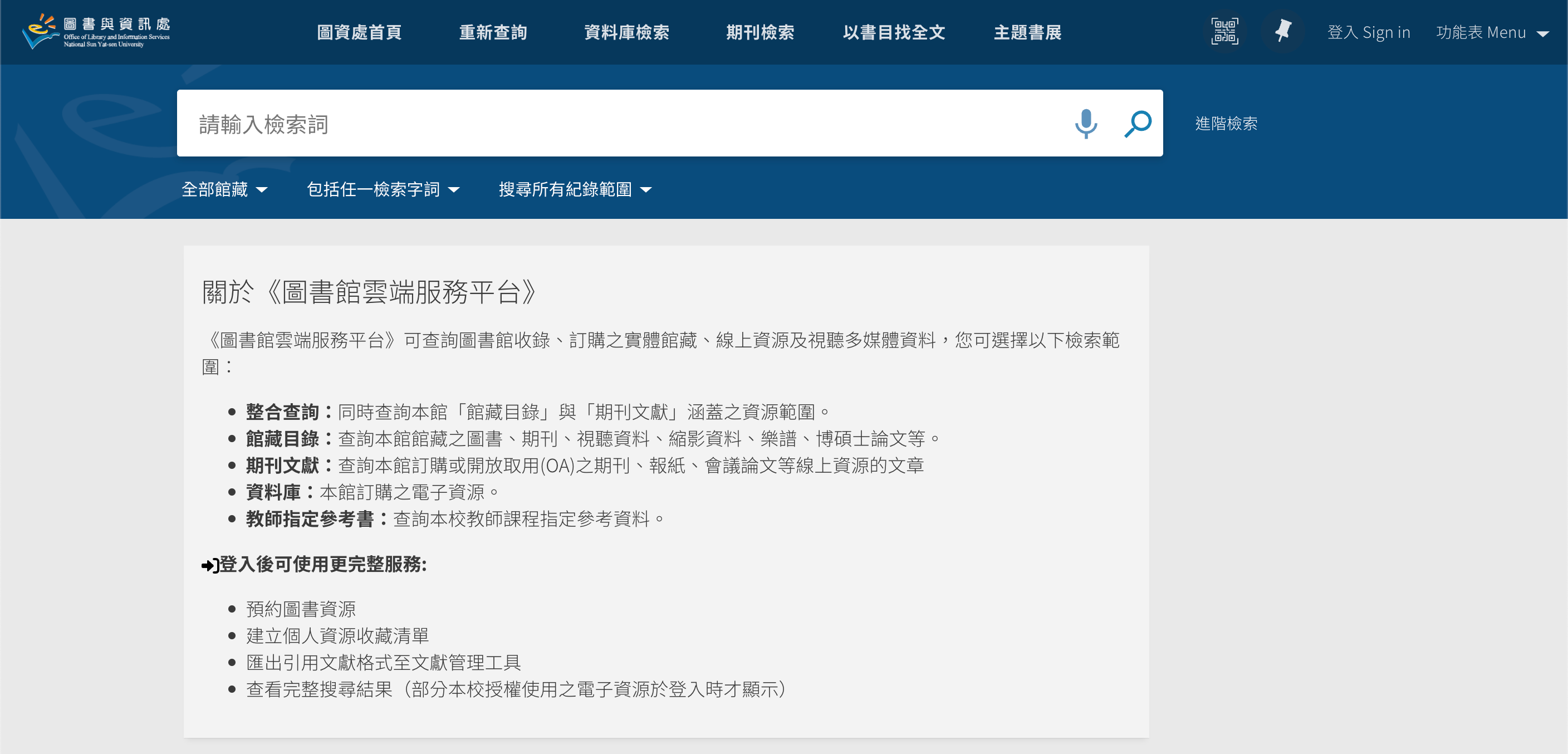
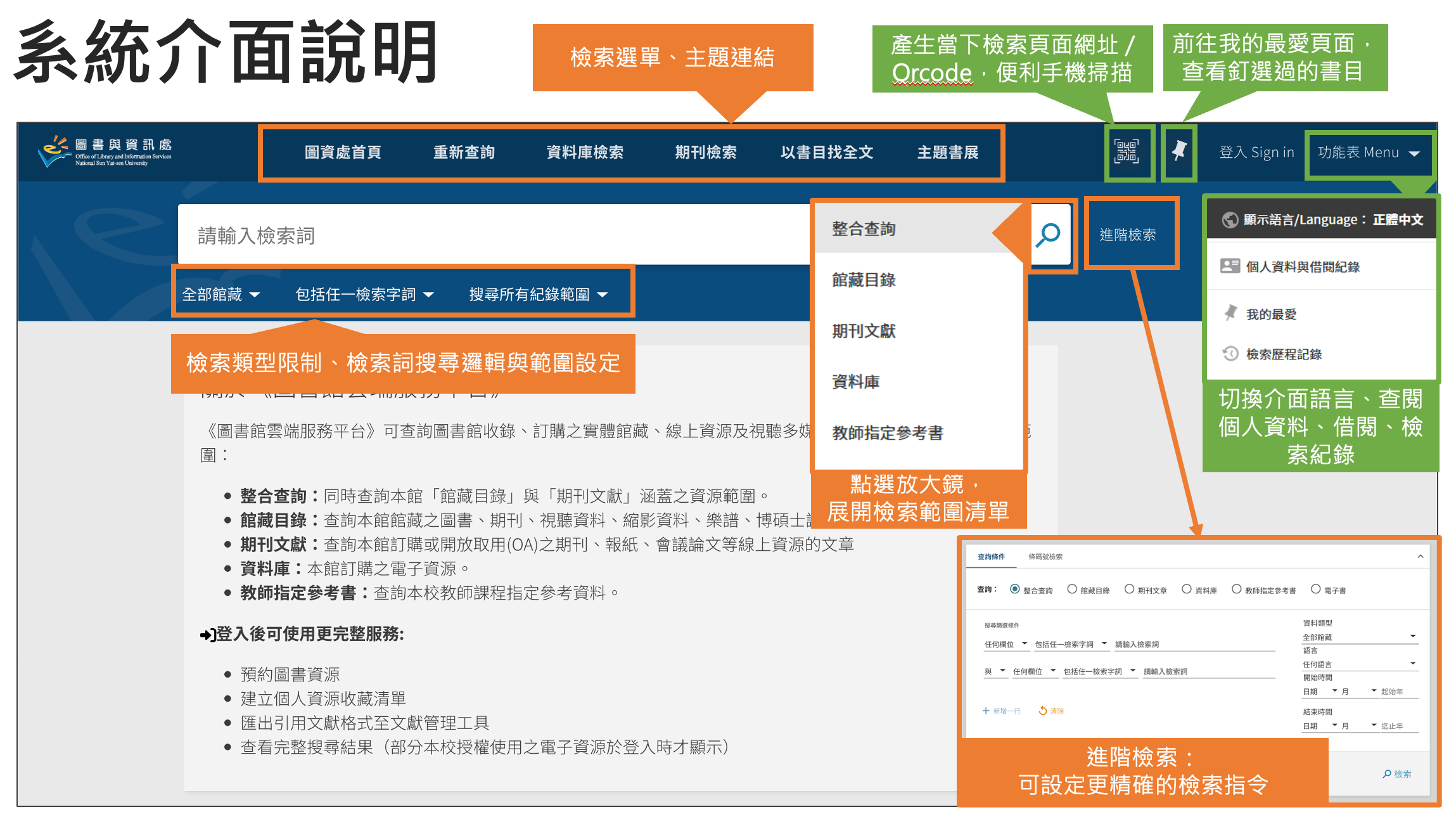
The "Library Cloud Service Platform" is designed for mobile web browsing, and the layout will adjust accordingly based on your device, making it convenient for you to browse and search anytime. By clicking the "[...]" icon in the upper right corner, you can expand the personalized functions and search menu.

2. Search:
- Simple Search: Conduct quick and comprehensive reference search directly in a single search bar.

- Advanced Search: Allows for more precise search settings.

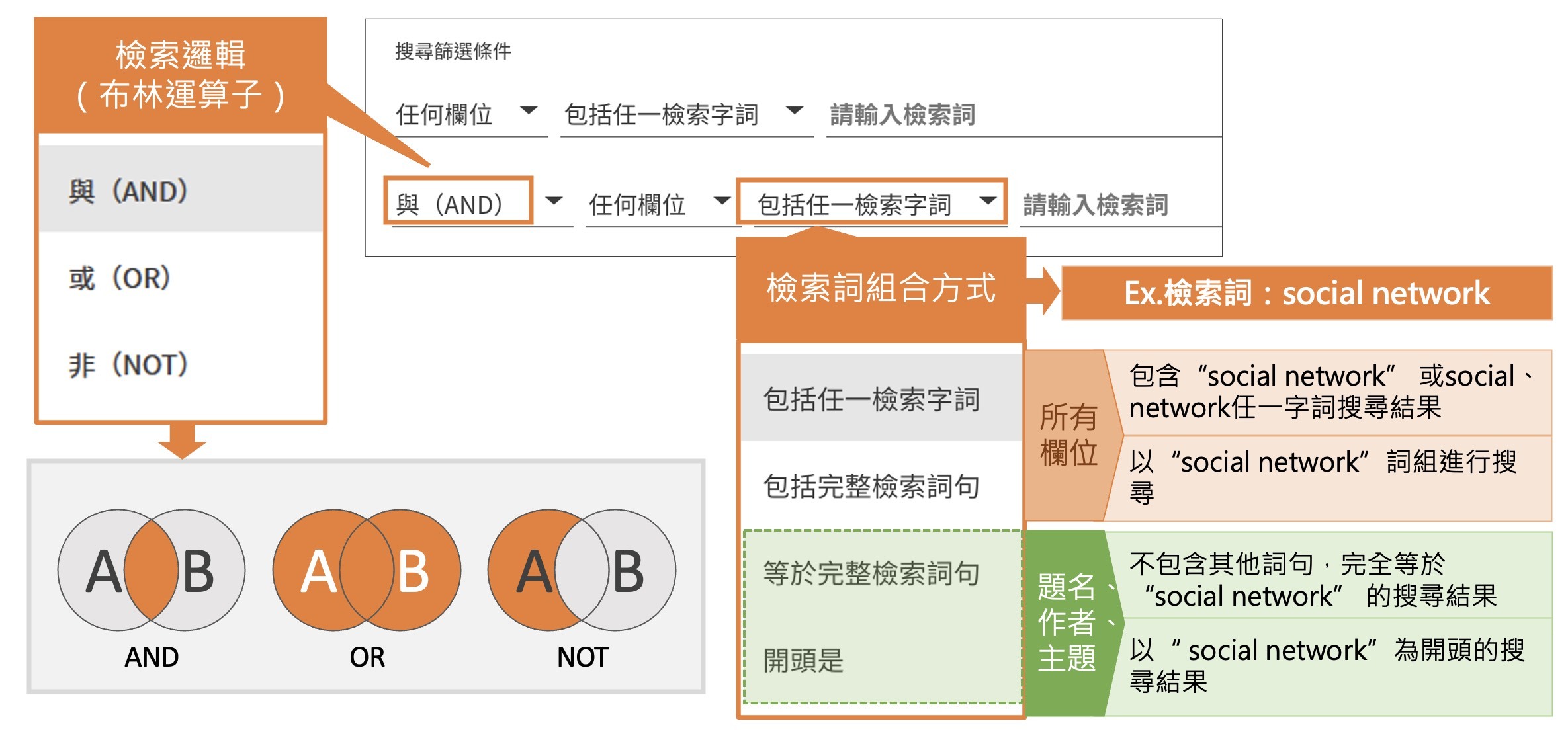
- Filtering search results: If there are too many search results that make it difficult to browse, you can use the "Tweak your results" on the left side to filter the resources. After selecting the desired filter conditions or exclusions, click "Apply Filters" to get the adjusted search results according to your settings. If you want to reselect filter conditions, you can click "Reset Filters" to clear all filter settings.
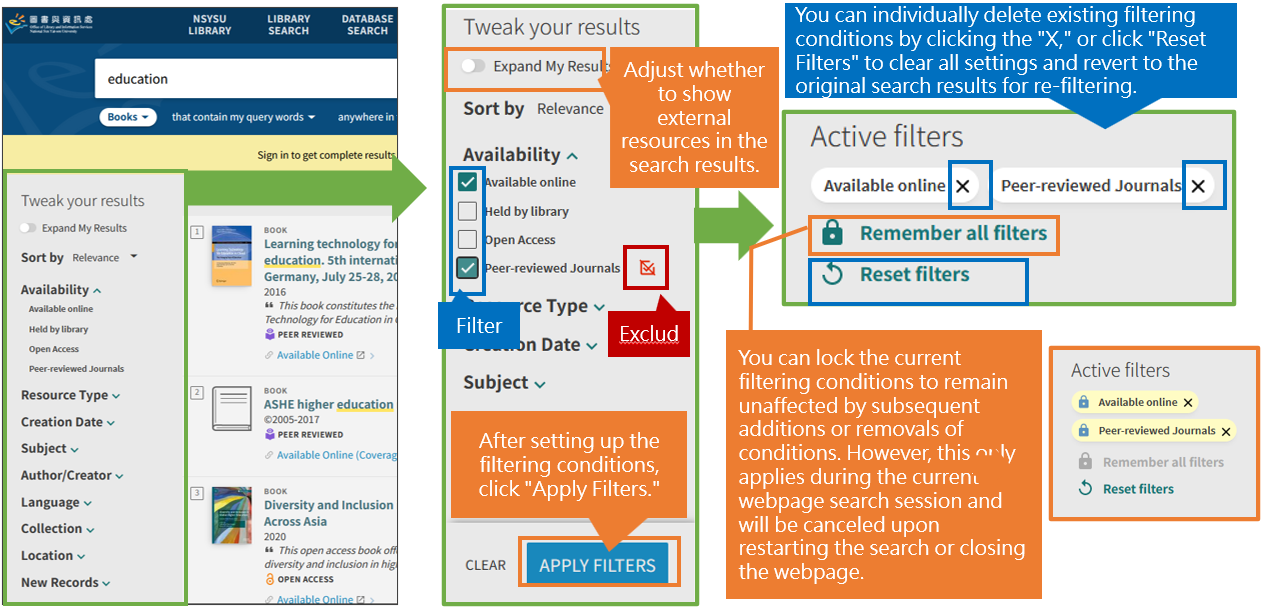
- Explanation of each category in "Tweak your results":
- Library + Non-Library Resources: Choose whether to expand the search results to include other online resource records not subscribed by the library (without full-text access). This option allows you to seek external resources and obtain them through interlibrary cooperation, and other methods.
- Sorting Order: You can choose to sort the results by "Relevance, Date (New > Old), Date (Old > New), Title, or Author."
- Accessibility: Displays which types of resources are available in the search results. You can choose to display only specific types, such as "Open Access, Online Accessible Resources, Peer-Reviewed Journals, Library Collections."
- Resource Type: You can filter resources based on their types, such as books, book chapters, journals, journal articles, theses, conference papers, videos, audio, sheet music, etc.
- Publication Year: You can narrow down the search results to a specific publication year range. If results beyond the set time frame appear, it may be due to the distribution, manufacturing, publishing, or copyright date of the resource, which also falls within the specified time range.
- Subject: You can filter resources based on their subject domains.
- Author/Creator: You can filter resources based on the authors or creators covered in the resource.
- Language: You can filter resources based on their language.
- Journal Title: If the resource type is a journal, you can filter by the source journal's name (title).
- Electronic Resource Collection: You can filter resources based on the platform or source of electronic resources.
- New Resources: Provides filtering options for newly acquired library collections within the past three months.
3. Search Scope:
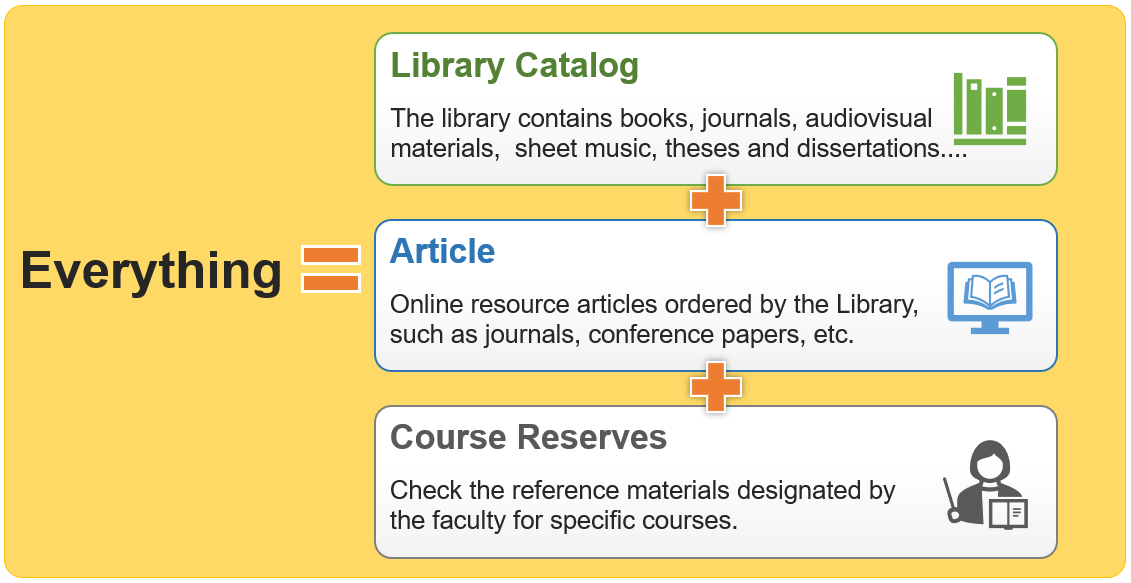
Under the Search bar on the homepage, click the "magnifying glass" icon to expand the search scope as follows:
- Everything: Search both the library's catalog and online resources, including journal articles.
- Library Catalog: Search for books, journals, audiovisual materials, theses, and dissertations in the library's collection.
- Articles: Search for articles from journals, newspapers, conference papers, and other online resources subscribed to or accessible by the library.
- Databases: Access the electronic resources subscribed by the library.
- Course Reserves: Check the reference materials designated by the faculty for specific courses.
The "Library Cloud Service Platform" offers an integrated search service where you can search for ordered physical holdings and most online resources through this single platform. This simplifies finding full-text articles by directly searching for article titles instead of searching for the journals that contain them.
The search resources cover the following scope, and when using the "Everything" search scope, you can also use the "Adjust Search Results" function to expand the search results to include other online resource records (without full text) not subscribed by the library. This enables you to explore possible external resources and obtain them through interlibrary cooperation or other means.