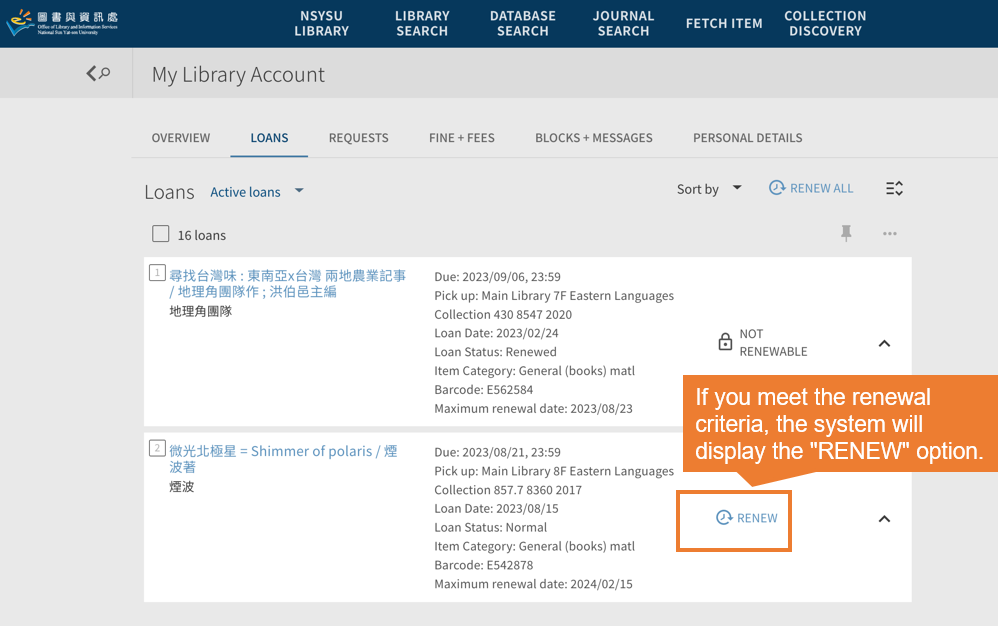How to access your borrowing history, reserve books, and renew loans online?
View Borrowing History|Reserve Books|Online Renewal
1. View Borrowing History
(Method 1) Go to the Library's homepage - Library Services - Search Systems - Your Library Account. Faculty, staff, and students of NSYSU, please log in with NSYSU single sign-on (SSO) account and password (course selection account and password). For external users, please refer to the login instructions.
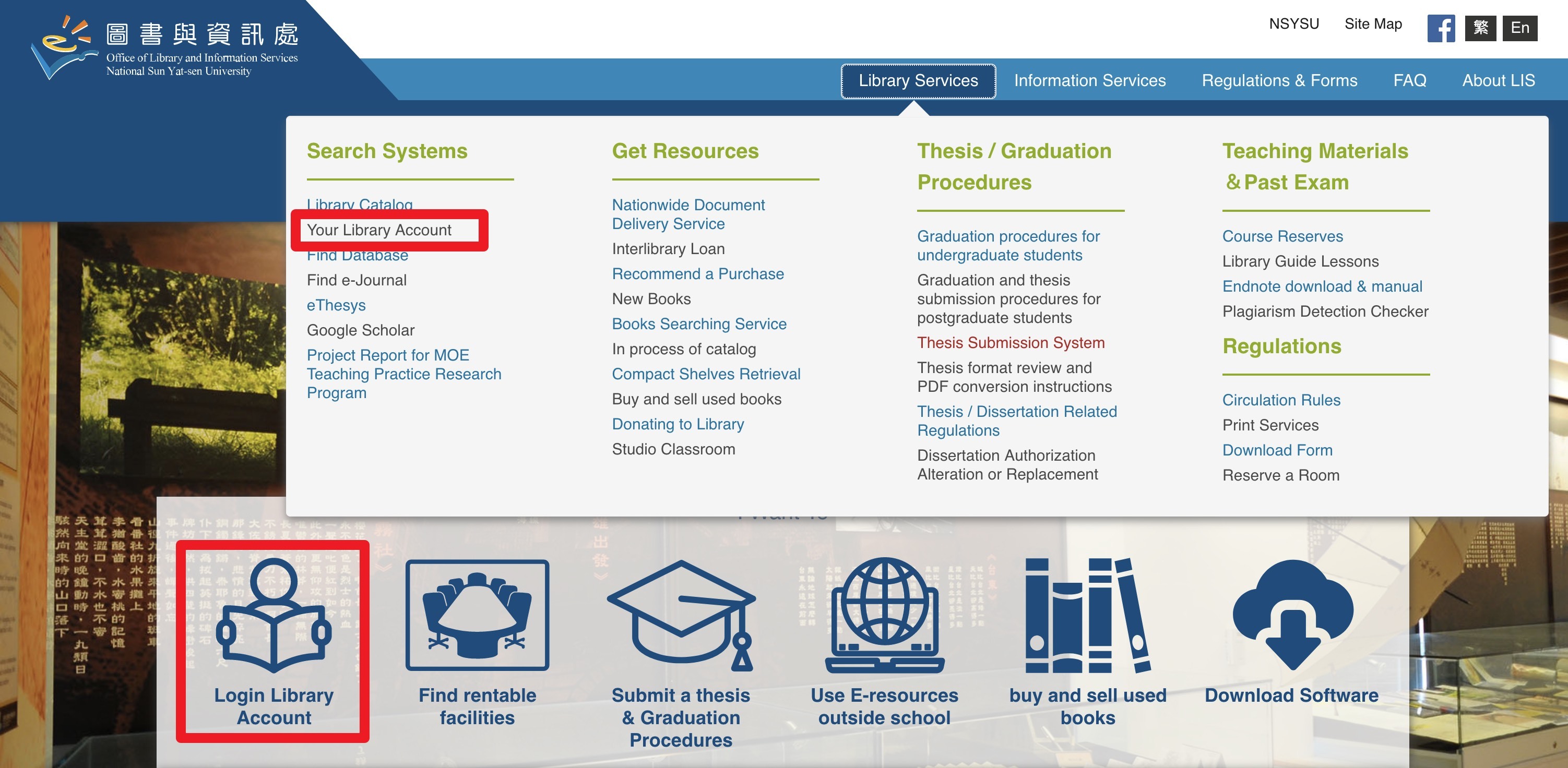
(Method 2) From the Library Cloud Service Platform, click on the menu - "My Library Account" and log in with your NSYSU Single Sign-On (SSO) account (Course selection account) to access the service.
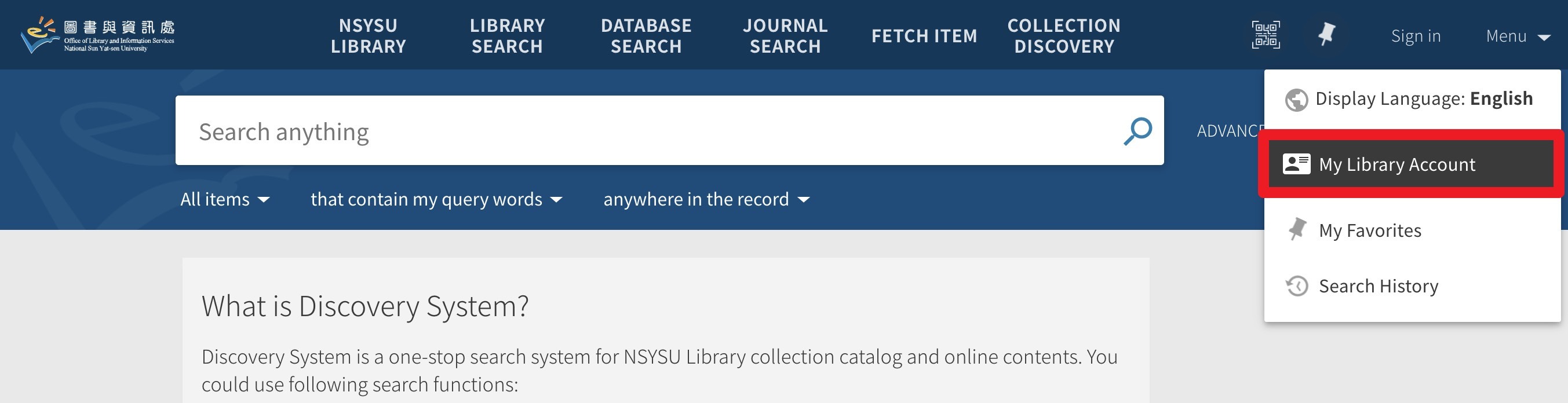
2. Reserve Books
After checking the library catalog, you found that the books you want to read are currently checked out. In this case, you can log in to the library's cloud service platform. If the books are available for reservation, you will see an option to "Reserve" them for online booking. Once the reservation is complete, the previous reader cannot renew the books, and when they are due for return, the library will send a system notification to remind the reservation holder to pick up the books.
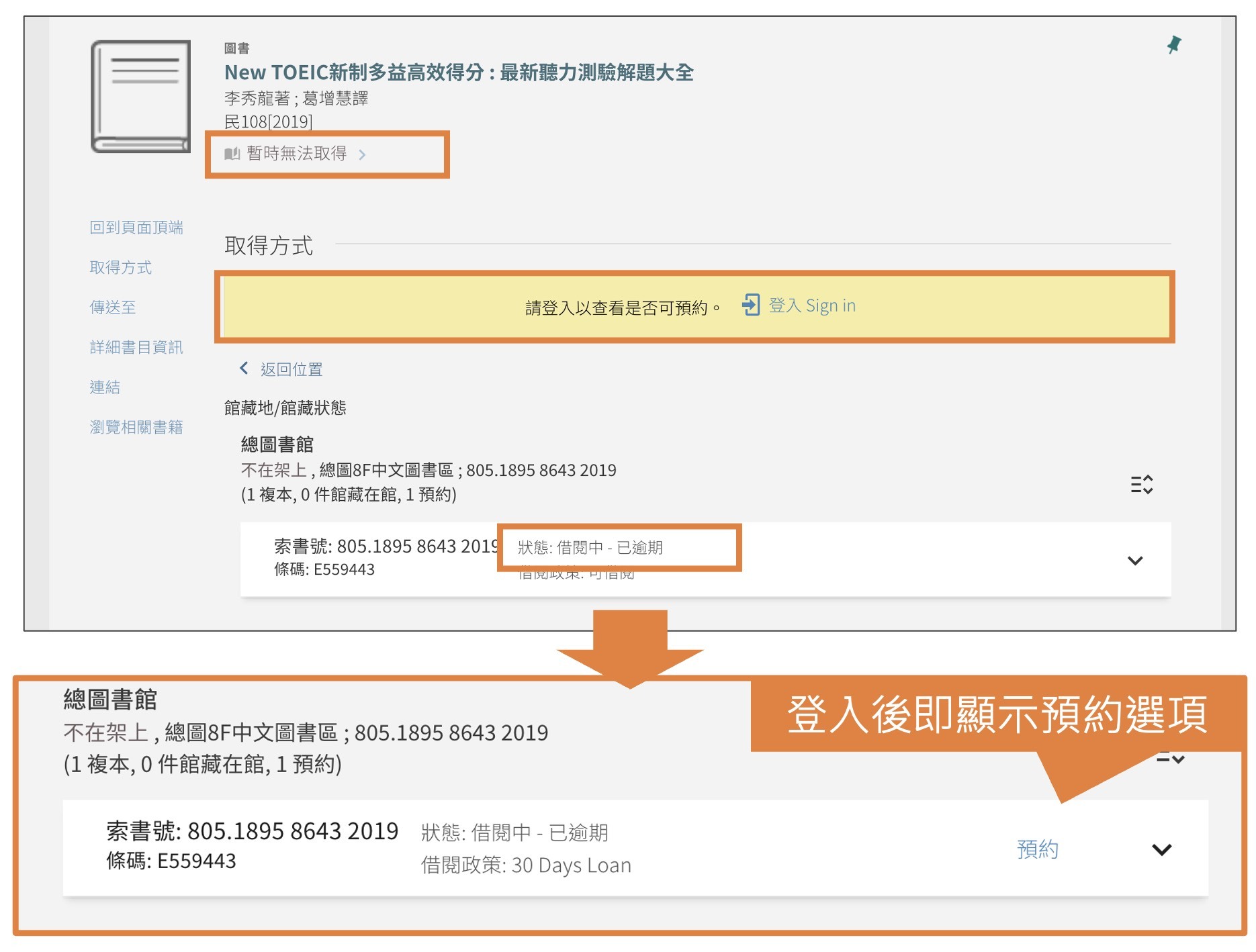

3. Online Renewal
After logging in to the platform and checking "Your Library Account", you can see the books you have borrowed so far. If you meet the renewal conditions, the "RENEW" option will be displayed, and you can renew the borrowing period by clicking on it.