How to search for Course Reserves?
In addition to borrowing general books, the library also displays "Course Reserves" that are designated by teachers for specific course-related learning needs. There are two types of Course Reserves:
- Borrowable for in-library reading, with a loan period of 2 days.
- Restricted to in-library use, allowing 4 hours of reading per session. An overdue fine of five dollars per hour will be charged.
How to search for Course Reserves:
1. Simple Search:
- On the search bar of the homepage, click the magnifying glass icon and choose "Course Reserves."
- Enter search keywords, such as department, teacher's name, course title, course number, or book title, etc.
- After entering the information, click the magnifying glass icon again to start the search.
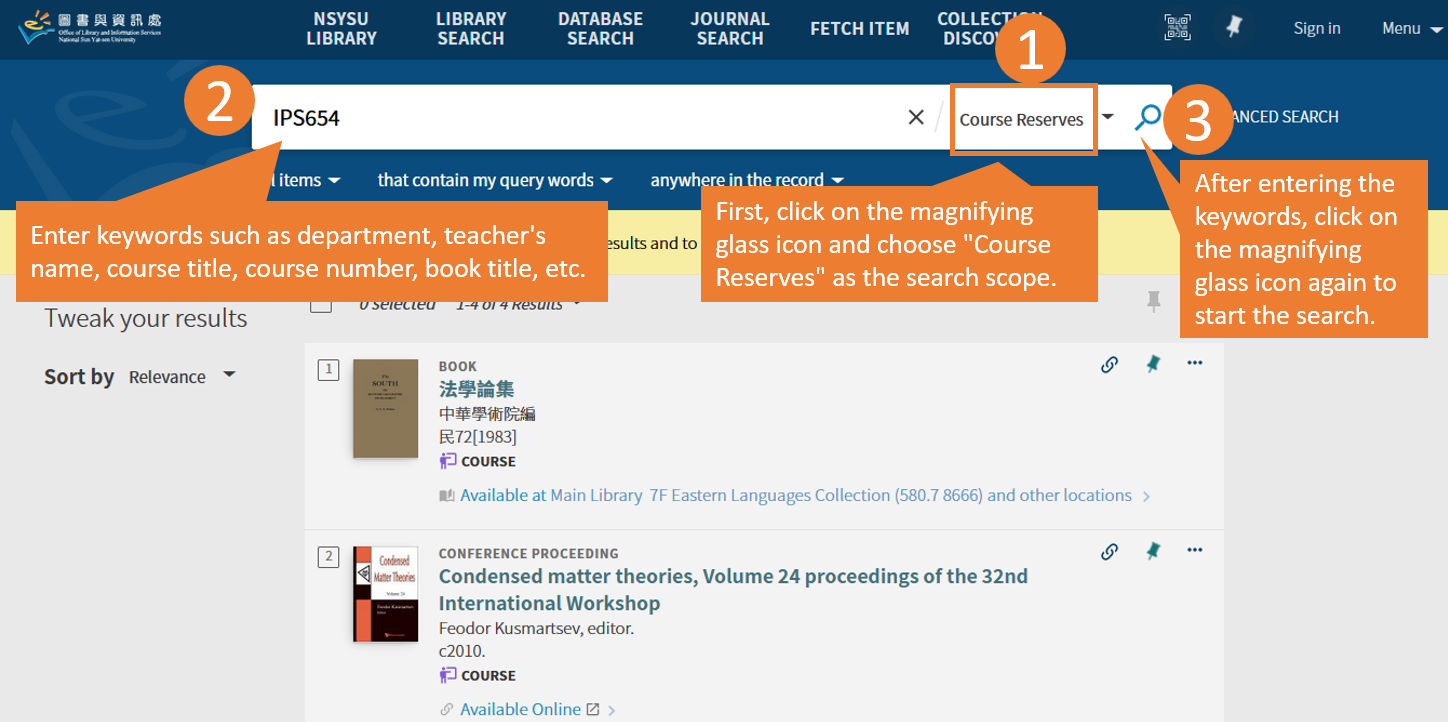
2. Advanced Search:
- Go to the homepage- "Library Search"
- Click on "Advanced Search."
- On the advanced search page, select "Course Reserves" and you can set various search conditions.
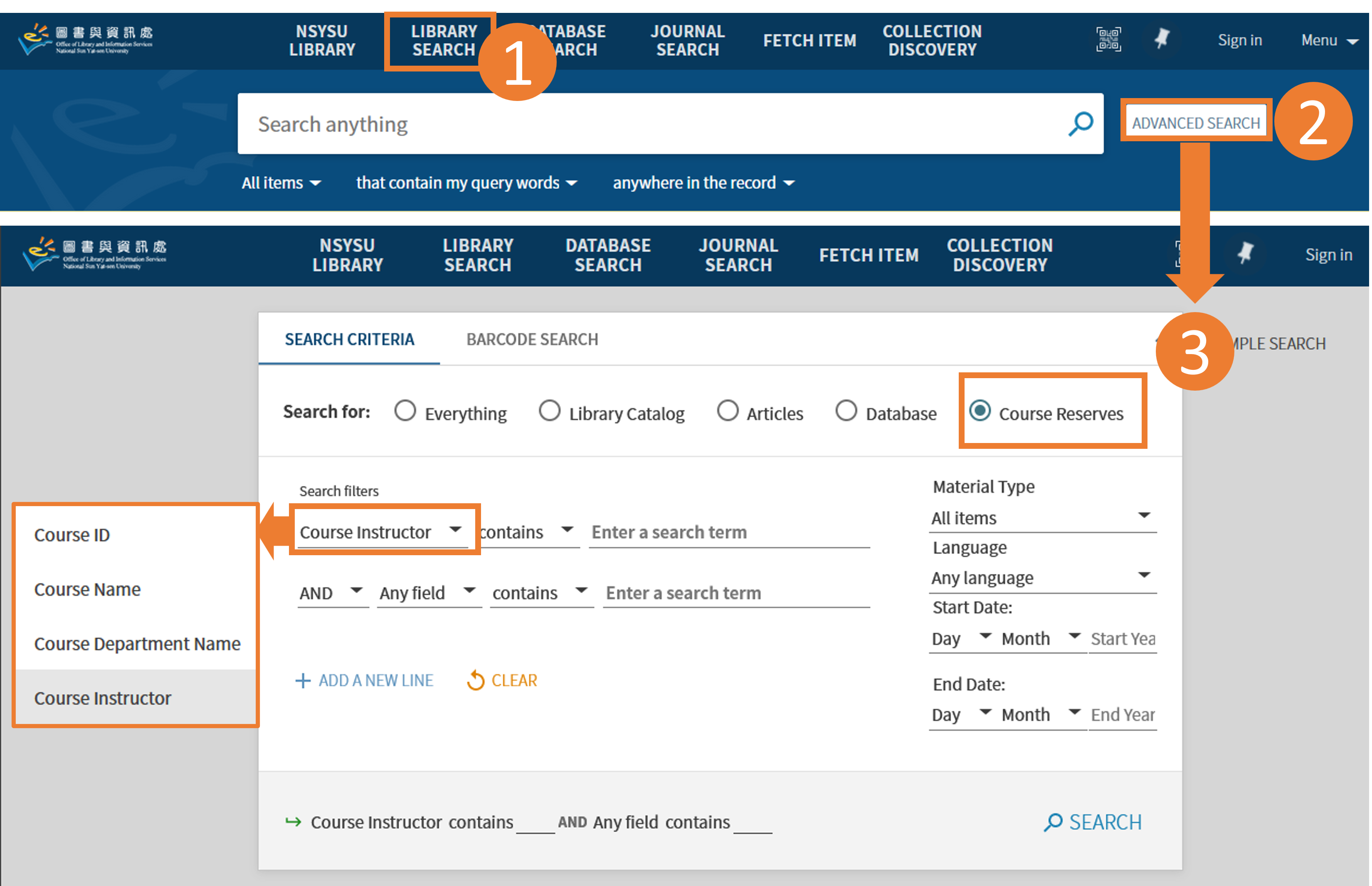
Start Date:
2020-01-19
Click Num:
