How to access e-resources off-campus?
In the library cloud service platform, if there is a section called "View Online," it means that there are online resources available for the library's subscription or open access. When accessing the platform from the campus network, you can directly click on the resource link to view the content.
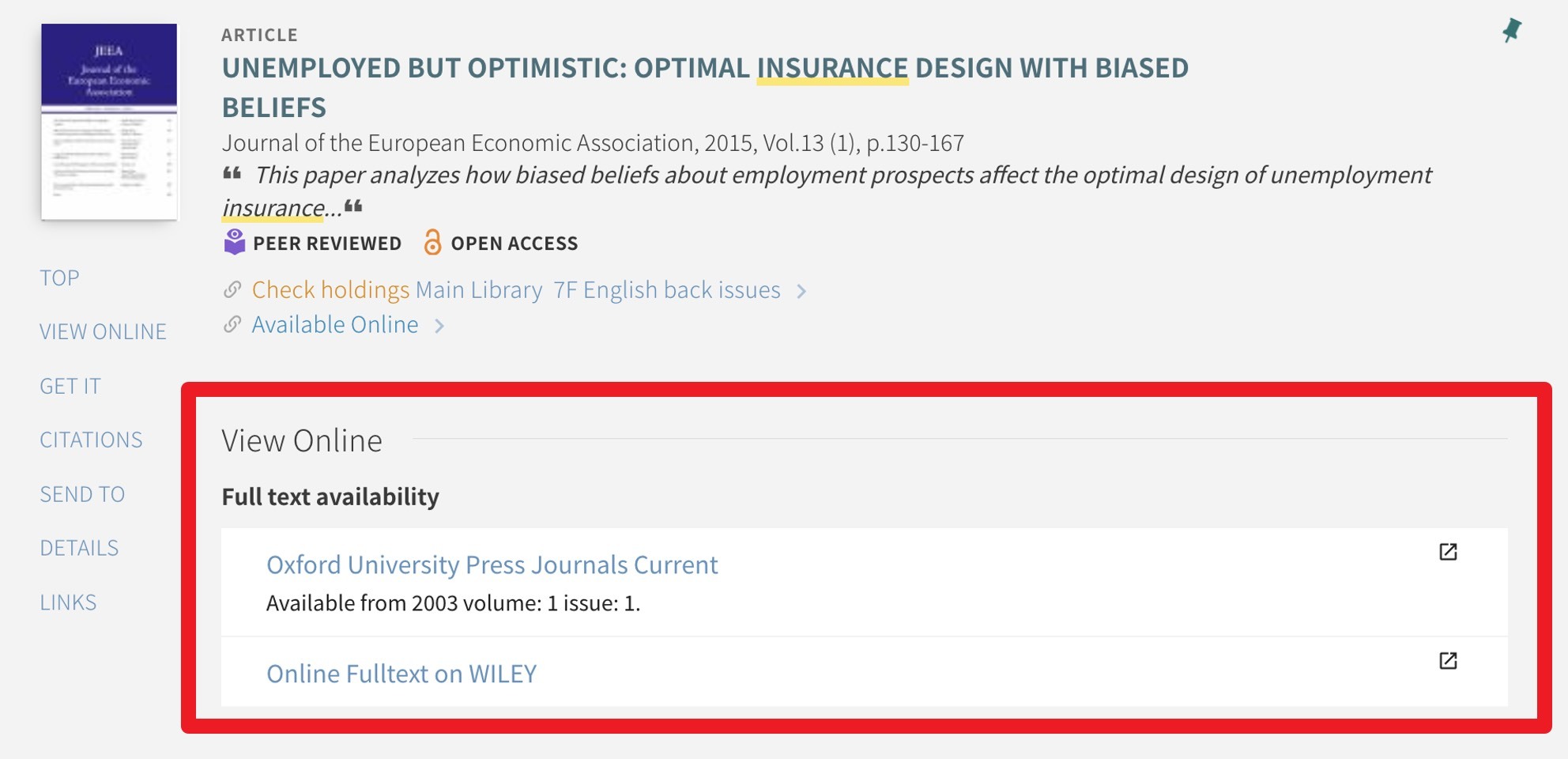
If you are accessing the platform from outside the campus network, clicking on the resource link will lead you to the following authentication page. You need to enter your NSYSU Single Sign-On (SSO) account and password (the same as your course selection account). After successful authentication, you can directly access the online resources.
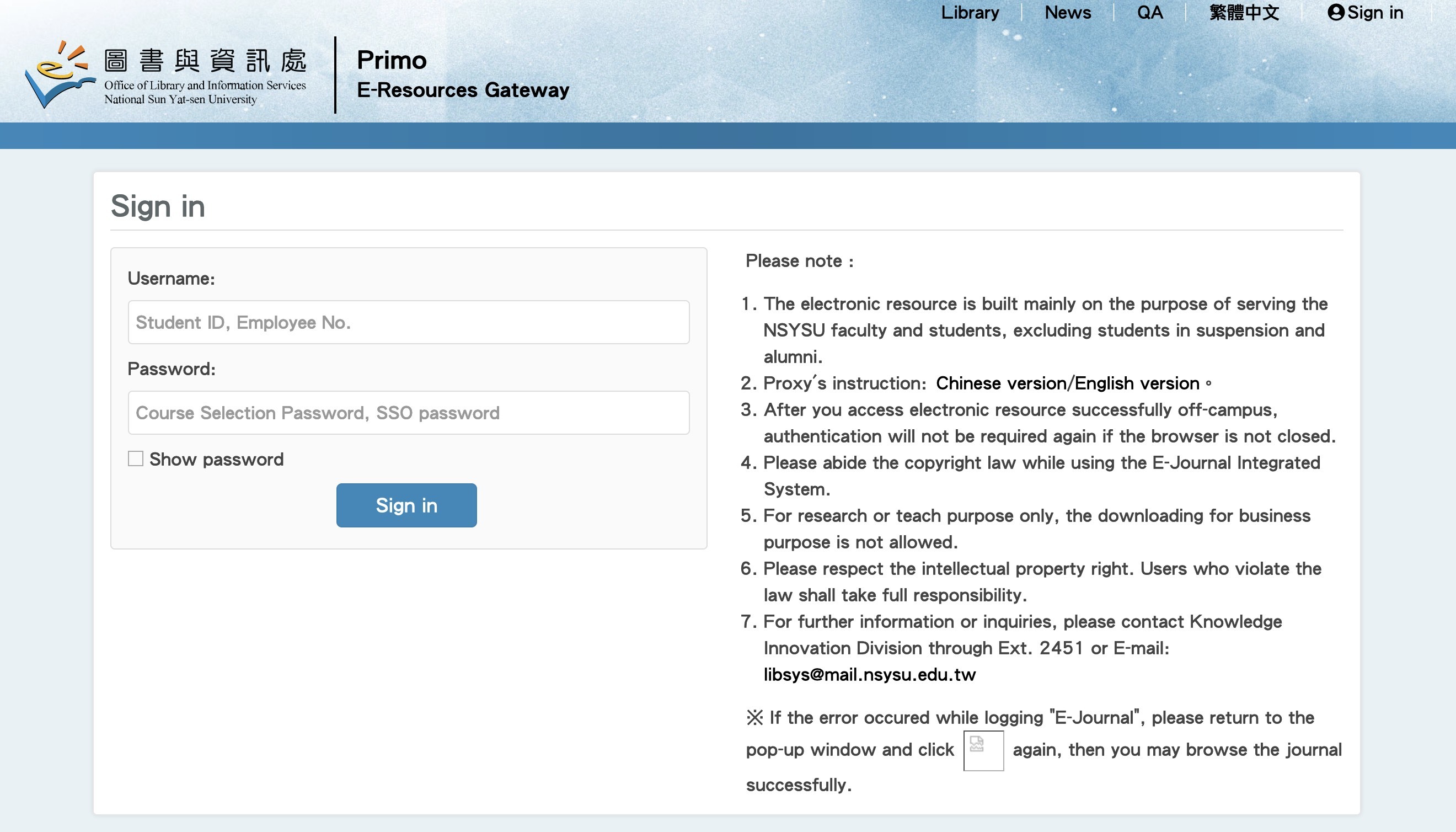
Start Date:
2020-01-19
Click Num:
