Wireless Usage Instruction
SSID: eduroam
For teachers and students of this school and to join eduroam units
Account number: XXXX@wifi.nsysu.edu.tw (XXXX is a single-sign-on account .Account Enquiries: https://sso.nsysu.edu.tw)
Password: Single-sign-on password (student password is course selection system password)
Before using eduroam for the first time, please login to https://sso.nsysu.edu.tw to reset your password at the Personal Settings section.
For Android device
Download Certificate here.
Install the certificate and follow the instructions:
EAP method selection [ PEAP ]
Stage 2 validation selection [ MSCHAPV2 ].
For CA certificate, please select the installed certificate name.
Domain: wifi.nsysu.edu.tw
Enter student number or staff number
Input Password
Click [Connect].
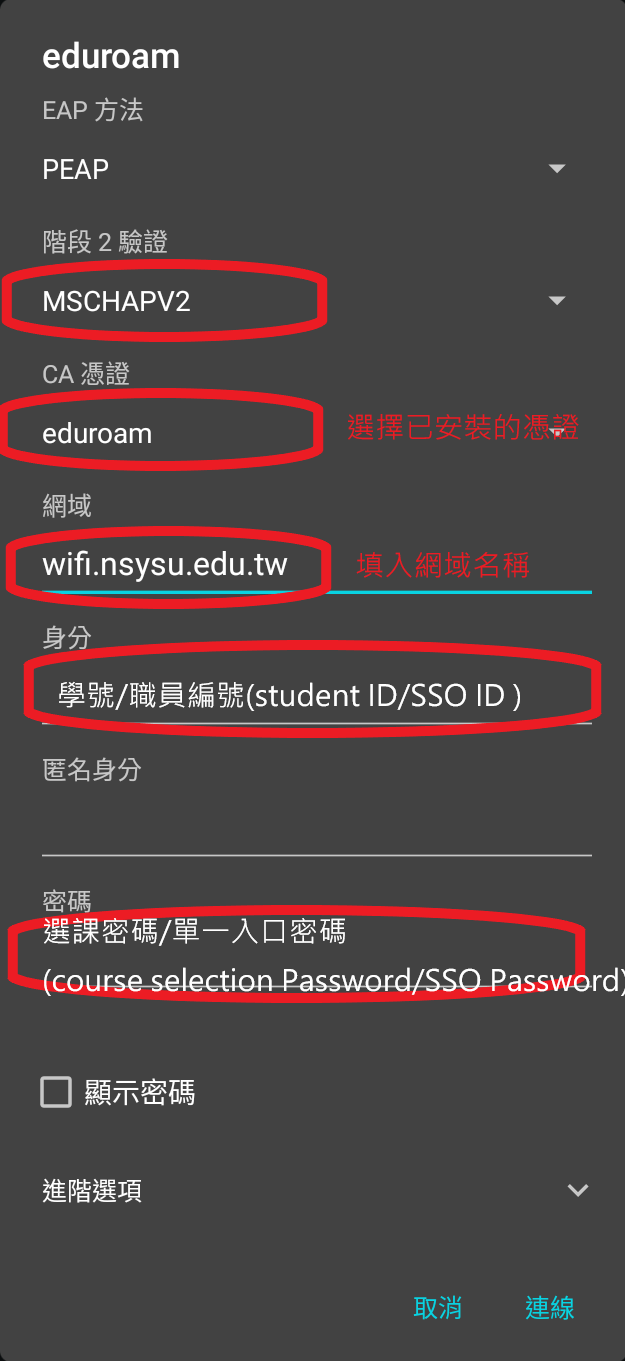
SSID: TANetRoaming
Use web login . If you do not open the login screen automatically, please open the browser manually.
Enter the URL : https://wifiauth.nsysu.edu.tw/captiveportal/ruckus2/index.htm
For visitors , please click "status" .
Temporary/Guest Account Application
Please refer to the National Sun Yat-sen University campus wireless network usage specifications (國立中山大學校園無線網路使用規範)
*To apply for guest and temporary accounts, please download the application form (申請表) first, fill it out and send it to the Network Group of the Office of Library and Information Service.

