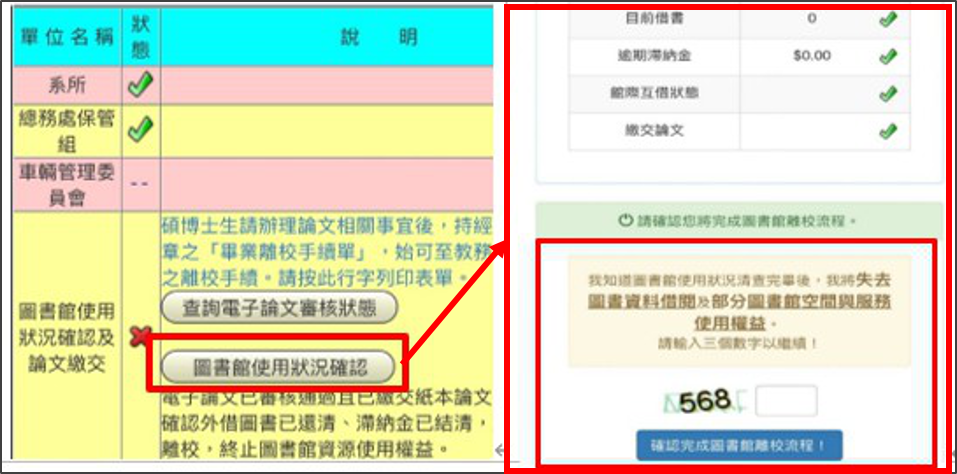Graduation and thesis submission procedures for postgraduate students
Thesis Submission Process (View in full screen)
Detailed Process:
 Postgraduate Defense Application (Before submitting your thesis)
Postgraduate Defense Application (Before submitting your thesis)
Please go to the Office of Academic Affairs website to check the notes on the application for postgraduate Defense.
※ For instructions on how to apply for an account in the thesis matching system, please refer to the LIS website→Library service→ Plagiarism Detection Checker
※ Please pass the oral defense first before proceeding to the following procedures.
▼
 1. Upload Electronic Thesis / Dissertation
1. Upload Electronic Thesis / Dissertation
- Please follow the "Thesis format review and PDF conversion instructions" for the structure of the thesis.
- Login to the Thesis Submission System with your single sign-on (SSO) password (same as your course selection account password):
- Please check that the thesis information in the system is correct and consistent with the contents of the electronic thesis and thesis validation letter.
If you find that the information in the restricted editing fields in the system incorrect, please contact the Office of Academic Affairs for correction. -
Fill out the basic information of your thesis/dissertation(Chinese and English abstract, Chinese and English keywords, table of contents, references...)
Set the number of years you wish to publish your thesis. Once you have done so, you can download and print the authorization letter and sign. Before signing, please check that the academic year and the title of the paper are correct. -
It is recommended that you download the authorization letter after the library reviews the thesis.
- Please check that the thesis information in the system is correct and consistent with the contents of the electronic thesis and thesis validation letter.
※According to the Computer-Processed Personal Data Protection Law, if the thesis contains personal information such as birthday, ID number, telephone number, address, etc., it should be removed or hidden.
※If you have passed the oral exam, but will be leaving school in another semester due to factors such as an exchange.
- Please upload your thesis in the semester you are going to graduate.
- If you had uploaded your thesis and completed the review, but have not completed the graduation process by the current semester's deadline. Please contact the Library to revise the thesis information. (We will remove the reviewed record and require you to resubmit your revised thesis again.)
▼
 [Library] Thesis format review
[Library] Thesis format review
After you submitting your thesis, the library will reply you via email within 3 working days for each submission, or you can login to the system to check the status.
If you do not receive any notification after 3 working days, please check if it is in spam or login to the system to check the status.
If you have any questions, you can mail to etd@mail.nsysu.edu.tw
If you Pass: Student logs in to upload other documents that needed to be signed.
Failure: The thesis will be returned to the student and the student will have to login to the system to correct it and resubmit it for review.
▼
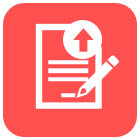 2.Upload Finalized Documents
2.Upload Finalized Documents
- Thesis authorization form (signature required)
- Similarity Report for Final Thesis
- Statement of Academic Ethics (signature required)
※Items 2 and 3 are related to the final thesis, so if you need to revise them, please ask your advisor to return the process [1. Submitting Electronic Thesis/ Dissertation].
▼
 [Advisor]Review thesis and verify the uploaded documents
[Advisor]Review thesis and verify the uploaded documents
Approved: Students can print out the thesis for the graduation process.
Unpassed:
1. If the thesis information, the Similarity Report, or the Statement of Academic Ethics are concerned: Return to the process [1. Submitting Electronic Thesis/ Dissertation] , revise and resubmit → Library reviews the thesis again → [Advisor] review.
2. The advisor suggests the student adjust the thesis authorization: Return to the process [2.Upload Final Documents] , revise and resubmit → [Advisor] review. ( Don’t need to be viewed by Library again.)
▼
 3.Graduation Procedure
3.Graduation Procedure
1.Submit hard copies of the thesis
(1) Print two hard copies of the thesis with the original thesis authorization letter and submit them to the Library (for the NSYSU collection) and to the Office of Academic Affairs (for the National Library). Please contact the department for the number of copies required.
- For NSYSU's library collections. (Office of Library and Information Services, NSYSU)
- For National Library collections. (Accepted by the Office of Academic Affairs) ※Please complete the National Library's application form " Application for Embargo of Thesis/Dissertation " for the delay publication of hard copy, and submit it to the Office of Academic Affairs along with your hard copy thesis when you are on the graduation procedure. It does not need to be bound in a hard copy paper. (2022/12/27 Office of Academic Affairs Announcement)
(2)The cover binding can be hardcover or paperback, and the color of the cover depends on the department's regulations.
3.Inside pages are printed on both sides, except for those with too few pages to make a spine, which can be printed on one side only; there is no restriction on whether the content is printed in black and white or color, please decide according to your needs and make sure the content is clearly presented.
4.Details of the binding as follows:
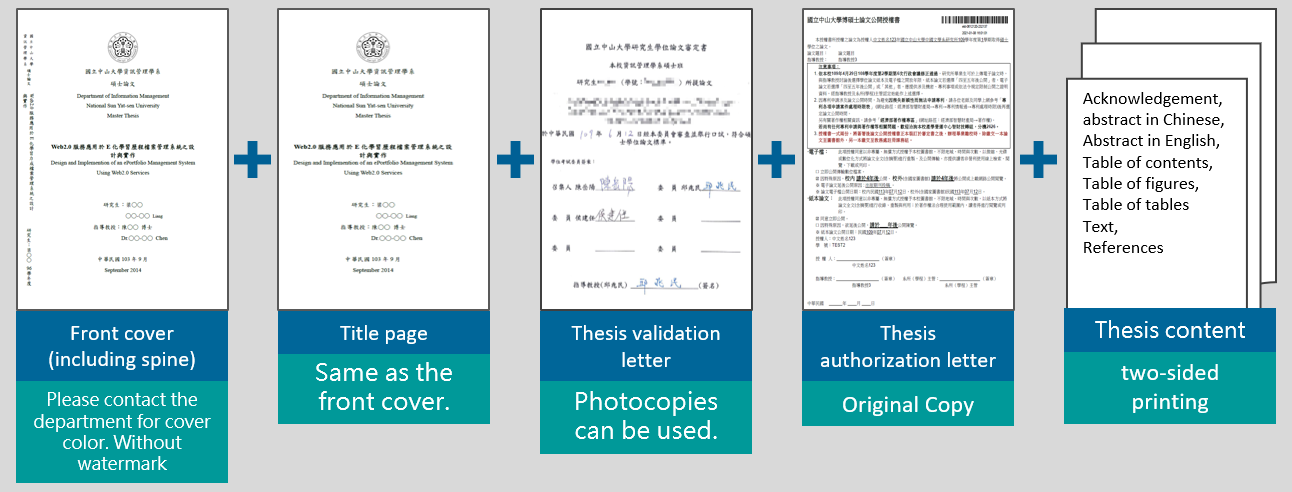
2.Library Graduation Procedures
1. Return the borrowed books and pay the late payment for the books. (Please refer to Graduation procedures for undergraduate students for the payment plan during the epidemic.)
2. Submit a hard copy of your thesis to the Library (3rd floor counter).
3. Log in to the graduation system and click on "Confirmation of Library Usage 圖書館使用狀況確認" to confirm that you have returned the book, paid the late fee for the book and the thesis.
After completing the confirmation, you will not be able to use the services related to library borrowing.